How can I make progress faster during my violin practice sessions? This is a question all of us violinists have on a regular basis.
There’s only so much time in a day with everything else going on in your life like school, work, kids, and so on, so when you finally do get the chance to practice, you want to make the most of that time and find ways to maximize your progress.
Beyond the classic violin practice tips that you’ve probably already heard from me by now, there are 2 other tips that I want to walk you through that I personally use all the time and all you have to do is incorporate some listening and play-along exercises into your practice routine.
It’s honestly very simple to incorporate both of these things and I’m going to show you how to do that in a really neat way.
This is the approach that I’ve been taking for a long time during a lot of my practice routines and it’s something that I think has really helped me make progress faster with any song I’m learning, as well as something that helped me develop my ability to play by ear so well.
Now before I continue, if you’re more of a visual learner here’s an entire video that I made that covers this very same topic. For you readers out there, just keep on scrolling 🙂
Violin Practice Tip #1: Use Listening Exercises
Now listening is about as simple as it sounds, you want to listen to as much of the music you’re practicing as possible to really absorb that into your mind and help you identify when you’re playing something correctly or incorrectly.
I’m sure some of you have heard of the Suzuki method, and while I didn’t learn the violin with a licensed Suzuki teacher, I did still play through all the Suzuki books with my teacher and listened over and over again to the audio CDs that came with each of those books.
My mom would bring the CDs in the car and we’d listen to them when we were out going to the grocery store or running other errands together, and that was incredibly helpful to how I learned the violin when I was younger.
Listening really helps you establish that mind and muscle connection to be able to learn those songs faster. And this isn’t just for beginners, the more often you can listen to recordings of the songs you’re trying to learn, the easier it’ll be for you to learn them.
Violin Practice Tip #2: Use Play-Along Exercises
The 2nd tip, to incorporate some play-along exercises, takes a little more effort because you first need to find some recordings of whatever it is you’re practicing to play along with, which nowadays shouldn’t be too difficult with YouTube, Spotify and so on.
But the tricky part here is that these recordings are always going to play at a fixed tempo, so they’re really not easy to practice with as a learning tool because you’ll probably only be able to play along with those tracks once you’ve practiced them slowly on your own and have really worked to get them up to whatever speed the recording is at.
But there is something out there that I’ve only recently started trying out that really puts these two tips of listening and practicing with play-along tracks together in a way that I think is insanely helpful to any musician who’s serious about trying to get more out of their practice sessions, and that thing is this app called Tomplay.
And full disclosure, Tomplay is sponsoring this post, but I can honestly recommend this app very enthusiastically as an awesome practice tool and something that I wish I had access to sooner.
What is Tomplay?
Tomplay basically describes itself as interactive sheet music, so what that means is that beyond just being able to access whatever sheet music they’re offering in their digital library, which is somewhere around 40,000 pieces, you can listen and play along with that sheet music with their high quality play-along tracks.
You can choose to play along with just your instrument’s part, your instrument and the accompaniment part together, or just the accompaniment part, and you can adjust the tempo for everything to make it accessible for your level of playing which is something that I think makes this such a unique and powerful practice tool.
Usually play-along tracks are at a fixed tempo, so having that ability to adjust the tempo up or down to suit your level is really nice.
Violin Practice With Tomplay
I’m sure you’ve already heard me say how important it is to practice slowly first and with something like a metronome, so Tomplay allows you to practice slowly first and bump up the speed just like a metronome would but it’s much nicer playing with a play-along track than it is with a metronome in my opinion.
I just personally have a hard time enjoying practicing with a metronome. I still do it, but it’s never fun. They do have a metronome built into the Tomplay app as well but I’d much rather just play along with a track instead.
It also is super easy to loop or isolate parts for more precise practicing. If you’re just working on a couple of lines of a song, it’s so much easier to use the reference audio to listen to in something like Tomplay than it would be to try and keep looping back to that spot in an audio recording on your phone or somewhere else.
Having the ability to isolate just a solo violin part is a lot different than listening to an entire song with all the parts playing at once, it just makes it a lot easier to hear exactly what the violin is doing when it’s isolated like that.
And honestly the sound quality of the recordings is very impressive.
For all the violin songs I was checking out they’re using actual studio recordings for the accompaniment and the solo violin part, sometimes the accompaniment is piano and sometimes it’s full orchestra which is honestly really fun to practice along with.
I also definitely recommend listening to other interpretations of these songs as well when you’re learning them but I wanted to point out that the recordings within Tomplay are actually really great not just from a practicing standpoint but also from a listening standpoint as well.
The app has a playhead that scrolls along in real time when you’re playing so you always know where you’re at in the music, but if you’re someone who prefers playing from physical sheet music, you can print your sheet music off from within your Tomplay account.
I noticed that some of the violin arrangements have very different bowings or articulations than the versions I’m used to playing, and what you can do is actually add in your own bowings, fingerings, and so on within their editor and then print out your own unique version of the song if you want to.
Of course you could also just use a familiar arrangement of the song if you already have it and then still use the app to practice with their playalong track or reference the audio whenever you need to, but that’s a really nice extra feature if you don’t already own a lot of sheet music.
And speaking of, their catalog of sheet music is really extensive for all of the instruments they offer sheets for, and I was pretty surprised at how much they have for the violin.
They have a great selection of classical pieces as well as tons of etudes and exercises. And they have a lot of other types of music like film music, pop and rock, and most of their arrangements are available for all levels of playing from beginner to advanced versions.
So that’s pretty cool too because sometimes the original version of a song might be too advanced for beginners so it’s nice to have some options whether you’re looking for a challenge or are just playing for fun.
There’s a lot of really cool stuff you can do with this app that I’m not even mentioning here but in my opinion I feel like the main advantage of using Tomplay for practicing is the ability to first listen and hear whatever you’re practicing is supposed to sound like, and then having all those playalong tracks and the ability to change the tempo of them.
It’s honestly such a powerful practice tool to be able to listen and play along with everything you’re practicing. And having everything all together in an app like this just saves so much time because you don’t have to go around trying to piece all these things together separately on your own, it’s all just here within the app.
When I was growing up, I could only listen to the very limited songs that were available at the time like whatever was found on the Suzuki CDs I mentioned earlier, and then of course professional recordings.
I didn’t know of any professional recordings of beginner or intermediate level violin songs, and I couldn’t find any recordings of etudes and exercises back when I was younger, so I had to just rely on figuring it out myself or waiting until my lesson to ask my teacher if I got stuck on something.
It was always kind of a disheartening feeling not knowing for sure if what I was practicing was correct, so I do feel like Tomplay is a really neat resource even if you’re just using it to quickly reference correctness for how something should be played.
Now as far as how often I think you need to practice like this to see benefits, I think you should be listening to whatever music you’re learning as often as you can, obviously within reason.
You don’t need to listen all day, but listen as much as you reasonably can and then honestly using the play-along feature even once a week could be hugely beneficial. I don’t think you need to do that every single time you practice because you also want to work on developing your ear apart from playing along with tracks all the time too.
I also know it can kind of feel stressful sometimes to always practice with a metronome or a play-along track so you don’t want it to get to the point where you’re dreading your session because it now feels more stressful.
Just find that balance that works for you and know that you’ll probably see some great results if you’re incorporating this into your practice routine a couple of times a week.
Now can you get the benefits of listening and practicing with play along tracks without Tomplay? Of course, like I said, I didn’t have access to anything like this back in the day, and I still was able to piece together things to make these tips work for me in my practice sessions, but when time is of the essence and you’re really looking to make the most of whatever limited time you have to practice, I feel like something like Tomplay is well worth the price.
If you guys are interested in giving it a try, you can try it out for free for 14 days by clicking the link here.
Like I said, I’ve used this kind of listening and play-along method to practice a ton over the years and think that it’s had a lot to do with how well I’m able to play by ear and identify mistakes in my own playing, and that’s always helped lead to faster progress on whatever I’m practicing.
I hope you guys enjoyed this post and found these practice tips helpful.
I’ll talk to you guys again soon!

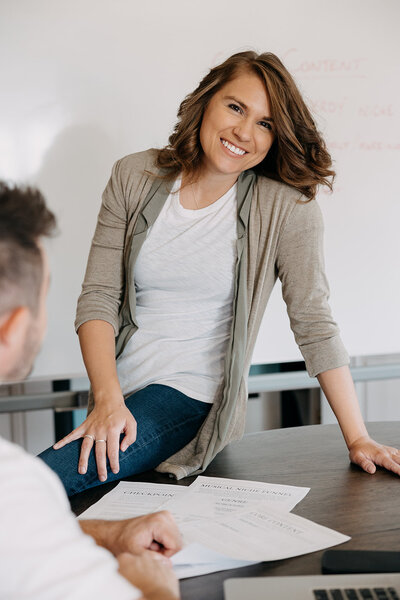






+ show Comments
- Hide Comments
add a comment